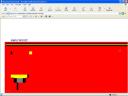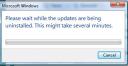Internet Explorer Beta 1 on Windows XP March 6, 2008
Posted by burace17 in windows tips and tricks.add a comment
the ie8 beta is public (finally!) and here’s how it looks:
 2. this is the new welcome screen
2. this is the new welcome screen
 3. they haven’t changed the look a lot but notice the enulate ie7 button, i don’t think that will be in the final version so enjoy it while it lasts!
3. they haven’t changed the look a lot but notice the enulate ie7 button, i don’t think that will be in the final version so enjoy it while it lasts!
windows vista, windows vista sp1, windows server 2008
windows vista 64-bit, windows vista sp1 64-bit, windows server 2008 64-bit
The ACID2 Test IE3 to IE8 March 1, 2008
Posted by burace17 in windows tips and tricks.add a comment
here is how each version of IE renders the ACID2 test
Edit: since the ie8 beta is public here’s how it looks:
if you want to run the acid2 test go here
Windows Vista SP1 RTM February 24, 2008
Posted by burace17 in windows tips and tricks.add a comment
i’ve finally had some time to play around with the final release of Vista SP1 and it’s a lot more stable then the last releases i’ve tested.
here are some screenshots:
 1. the download took a little longer then i expected
1. the download took a little longer then i expected
 3. it takes about 2 hours to install so get something to do
3. it takes about 2 hours to install so get something to do
 4. after it finishes it works great!
4. after it finishes it works great!
most people will be getting SP1 in mid-march but if you beta tested it or have an MSDN or Technet subscription then you can get it now. if you can get it now, i highly recommend it!
Windows XP SP3 RC2 February 22, 2008
Posted by burace17 in windows tips and tricks.add a comment
i still haven’t upgraded this machine do i installed the new build of sp3. this could be the final but knowing microsoft, they will release a secret build to the people that work there then release it to the public.
here are some screenshots:
 1. it looks the same as the last build
1. it looks the same as the last build
 3. after install, everything looks good
3. after install, everything looks good
 4. notice the new build number 3311 (the last one was 3264)
4. notice the new build number 3311 (the last one was 3264)
you can download it here
if you’re running xp, sooner or later you will be forced to install a service pack (make sure you have a good internet connection!) remember that this is pre-release software and don’t install it unless you are prepared to deal with bugs!
Windows Vista SP1 RC1 Refresh February 2, 2008
Posted by burace17 in windows tips and tricks.add a comment
microsoft released the sp1 refresh and i dicided to try it out. so far it seems stable but i haven’t used it that long. before you install, make sure you remove any beta or rc you might have installed. also make sure you start early in the morning (i started at 9:15 AM and finshed at 2:45 PM, but that included the time it took to uninstall the old build)
here are some screen shots:
 1. you MUST uninstall ANY old builds
1. you MUST uninstall ANY old builds
sorry i forgot to take screenshots during installation so here are the screen i took after:
 3. notice that the build number is higher the last build
3. notice that the build number is higher the last build
if you used the script to install the last build then you will need to do this before installing the refresh:
1. click start
2. type regedit
3. click continue or type your password
4. navigate to HKLM\Software\Microsoft\Windows\CurrentVersion\WindowsUpdate
5. delete the key VistaSp1
6. run the refresh script
7. check for updates
NOTE: This registery change is not nedded if you have not installed any old build of vista sp1
NOTE2: the refresh is not that much different then 17051 (RC1), so if you are not having problems with your computer, then do not install this update