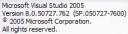Visual Studio 2005 on Windows Vista December 31, 2007
Posted by burace17 in windows tips and tricks.2 comments
if you’re running Windows XP with Visual studio 2005 and want to upgrade to Windows Vista then there are a few things that you must consider:
1. VS2005 SP1 does not work properly after you install Vista (believe me i’ve had it happen!). You must install the VS Update for Vista.
2. After you install the update you should run VS in administrator mode to prevent any build errors.
3. Even if you do all of that it does not ensure that everything is ok. if you want to be sure everything works, get Visual Studio 2008.
PS to be sure you’re running SP1 before you upgrade, open the about box and check to make sure that beside the version number is says SP like this:
if it says RTM then you need to update. if you have the vista update install it should say vsvista beside the version:
IE8 passes the ACID2 Test December 27, 2007
Posted by burace17 in windows.add a comment
right now i bet you’re wondering want the acid2 test is. well, it’s a test that tests browsers’ compliance with web standards. mostly the test contains complex CSS (cascading style sheets) that is very though to render.
if you haven’t already tired the acid2 test on IE7, don’t bother it looks really bad:
firefox rendered it a little better:
firefox 3 beta 2 passes the test:
opera is the only released browser to pass the test
but the next version of IE does pass the acid2 test but the first beta will not be released until early next year.
if you want to see the acid2 test go here: http://www.webstandards.org/files/acid2/test.html
Windows XP SP3 RC1 December 21, 2007
Posted by burace17 in windows tips and tricks.add a comment
microsoft finally made the XP SP3 beta public :). other than the download, it’s very easy to install. (the download is 330 MB)
the weird thing about this beta is you cannot use windows update to install it you must use the standalone installer. here are some screenshots:
1. this took awhile (expanding the compressed files)
2. looks like we’re ready to go!
3. yay! we’re running sp3!
4. everything looks OK.
the only bad part about all beta service packs is you must uninstall them before installing the next SP.
if you want to download it go here:
as i said in the last post, this is beta software and *could* contain bugs that could harm your computer.
so far i don’t see any watermark but it could still pop-up any time!
New Look! December 16, 2007
Posted by burace17 in blog info.2 comments
i changed my theme a little because i was getting tired of the default theme. if you don’t like it leave a comment!
Windows Vista SP1 RC1 December 16, 2007
Posted by burace17 in windows tips and tricks.add a comment
microsoft finally made the windows vista Sp1 beta public 🙂 – yay! overall the installation was pretty easy (including the download) here are some screen shots:
 1. this was the last preinstallation update. there are three and two of them require a restart
1. this was the last preinstallation update. there are three and two of them require a restart
 – 2. It finally shows the SP in windows update
– 2. It finally shows the SP in windows update
 – 3. the most boring part. downloading!
– 3. the most boring part. downloading!
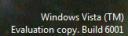 – 6. back to using an evaluation copy again – so soon!
– 6. back to using an evaluation copy again – so soon!
if you want to download sp1, you will have to download a script that will tell windows update that you have access to it. just go to download.microsoft.com and search for windows vista sp1 that should bring up the sp download page just click the download button then run the script, check for updates and you’re ready to go! ps if microsoft makes the xp sp3 beta public, i’ll be sure to post about it! WARNING: This is pre-RTM software and may include small bugs that could harm your computer. I did this demo on a test computer not my main machine!
if can’t find the download just open notepad and type this:
@echo off
reg delete HKEY_LOCAL_MACHINE\SOFTWARE\Microsoft\Windows\CurrentVersion\WindowsUpdate\VistaSp1 /f > NUL 2>&1
reg delete HKEY_LOCAL_MACHINE\SOFTWARE\Wow6432Node\Microsoft\Windows\CurrentVersion\WindowsUpdate\VistaSP1 /f > NUL 2>&1
reg add HKEY_LOCAL_MACHINE\SOFTWARE\Microsoft\Windows\CurrentVersion\WindowsUpdate\VistaSp1 /v Beta1 /t REG_SZ /d c92ef077-adc4-46ef-b96b-02a42d60ede5 /f
IF NOT %errorlevel% == 0 ( goto ERROR)
:SUCCESS
@echo.
echo ===========================================================
echo Windows Vista SP1 registry key has been set successfully.
echo Please check for updates in Windows Update.
echo ===========================================================
@echo.
goto END
:ERROR
@echo.
echo ===========================================================
echo FAILED to set Windows Vista SP1 registry keys.
echo Please run this script by right clicking and selecting
echo “Run as Administrator”.
echo ===========================================================
@echo.
goto END
:END
pause
then change the file name to sp1.cmd then select the save as type and select all files
run the file and check for updates