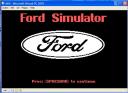Windows 2.0 Under VPC January 21, 2008
Posted by burace17 in vpc os's.add a comment
really this is very easy to install – just accept all the defaults!
unlike Windows 1.0, you can install this version on top of any version of DOS (1.0 could only be installed on DOS 5.0 or earlier)
her e are some screenshots:
e are some screenshots:
unlike Windows 3.x, Windows 1.0 and 2.0 had the MS-DOS Executive
also, in Windows 2.0, you can overlap windows


Run muiltiple versions of IE on your computer January 12, 2008
Posted by burace17 in other stuff.add a comment
ever wanted to install multiple versions of IE on your computer? well, here’s how to do it:
tredosoft has a great program that allows you to do that. here are some screeshots:
IE3:
IE4:
IE5:
IE5.5
IE6:
DO NOT run this on Windows Vista you will mess your computer up
you can run it on Windows 2000 but you will have to change a few things. make sure don’t install a version of IE that your computer doesn’t support like IE6 on Windows 95 and a version you already have. here’s a chart that will show you what you can install
Name: IE3 IE4 IE5 IE5.5 IE6
Windows 3.x YES NO NO NO NO
Windows 95 YES YES YES YES NO
Windows 98 YES YES YES YES YES
Windows 2000 YES YES YES YES YES
Windows ME YES YES YES YES YES
Windows XP YES YES YES YES YES
Windows Vista NO NO NO NO Sometimes Windows 64-bit NO YES YES YES YES
Ford Simulator under VPC January 7, 2008
Posted by burace17 in games.1 comment so far
now this is a really old game (it came out in 1987). this was used to advertise the new 1987 cars to people. really for a DOS program it’s pretty powerful. you can print out window stickers, get pricing and lots more. here are some screenshots:
you can also drive any car that you want but the graphics aren’t that great
Kubuntu 7.10 under VPC January 5, 2008
Posted by burace17 in vpc os's.add a comment
this os is not the easiest to install but can be done. kubuntu has about the same issues as ubuntu but all of them can be fixed.
1. create a new vm with 256mb or more of ram (512 recommended)
2. boot from the iso image
3. select “start kubuntu in safe graphics mode” DO NOT PRESS ENTER
4. press F6 and type i8042.noloop clock=pit
5. now press enter
6. kubuntu will load. when it does click on install
7. accept all the defaults. in the middle of installation, you will see an error that says it cannot access security updates. don’t worry we will fix that later!
8. when prompted to restart remove the disk – wait! do not restart let!
9. before i let you restart just be ready to press ESC when you see a prompt that says press ESC to enter the menu – you only have 4 seconds to get it. now restart
10. if you missed the prompt, just select reset from the action menu. when you’re at the menu press e
11. select the entry that starts with kernel and press e
12. add a space and type — i8042.noloop press enter
13. press b
14. this will only fix the mouse issue for this session so we will have to write it in the menu
15. click on the k button then select system and then select konsole (that is the real name not a typeo)
16. now type: sudo kate /boot/grub/menu.lst
17. enter you password
18. you may see error messages, just forget about them.
19. once you’re in the file try to find the line that starts with kernel at about the bottom of the file
20. at the end of the line type: i8042.noloop
21. save the file
22. restart the vm normally (without the menu editing)
it should work, here is a screenshot:
ReactOS on Virtual PC January 3, 2008
Posted by burace17 in vpc os's.add a comment
ok i should not have started it that way because ReactOS does not work on VPC so you will have to use another one. i suggest using QEMU to use it. installation is very easy, here are some screenshots:
1. first stage after text install
2. ReactOS desktop running a game
3. ReactOS explorer
ReactOS runs many Windows programs but some fail to render correctly. it is correctly at version 0.3.3 so only install it on a virtual computer. don’t bother installing it on VPC installation will fail. right know it is based off of the Windows kernel version 5.2 (build 3790) which came out with windows server 2003
you can grab a copy here